Being a singer, I find myself often in need of a good singing session. You know, just sing, have fun, like they do in karaoke. Forget about technique. After reading this article, you'll know the best karaoke apps and pick the best karaoke app for you.
What makes a good karaoke app?
- It should offer something YouTube doesn’t. YouTube is overflowing with karaoke versions of all songs. Hard to compete with that. There you can sing any song you want, as much as you want, for free. An app should give me something extra that I cannot get on youtube.
- It has to be fun. Simple as that. If it’s not entertaining, it’s not karaoke. If you don’t agree, you have a very different idea of karaoke than me.
- It should be practice-friendly. Pausing the song, rewinding and forwarding is a must (you’ll see it’s not granted though). Recording is a plus, because that’s a good practice tool.
AND a beautiful, super useful feature I discovered exists here in the app world - transposing the song. For me - finding this option to change a song’s key, in some apps, was a game changer. So often a student would want to sing a certain song, but the original key would not suit their voice.
Doing this karaoke app review was a thrill, especially after reviewing other online singing tools, such as singing apps, which teach how to sing, and getting heavily disappointed. To be fair - the standard for karaoke is lower: there are no vocal technique requirements here.
I teach singing online
You can be a better singer than you might think
Important note: there might once be affiliate links in here, obtained after the review was published, but no sponsorship or partnership will change my opinion about an app.

Moises: AI powered track separation
By: Moises Systems, Inc
Free, + upgrade options
Rating: 4.7 ~ thousands of ratings
Moises is not just another karaoke app—it’s a game-changer for singers, musicians, and anyone looking to practice songs at a deeper level. Unlike traditional karaoke apps that provide pre-made backing tracks, Moises allows you to upload any song, separate individual elements like vocals, instruments, and background tracks, and customize them to your needs. This makes it one of the most versatile apps for both casual karaoke fun and serious music practice.
The standout feature of Moises is its AI-powered track separation. You can take any song, remove the lead vocals, and create an instant karaoke version—even for songs that don’t have an official karaoke track. It also allows you to isolate or remove instruments, making it an excellent tool for musicians who want to practice alongside their favorite tracks.
Additionally, Moises offers:
Key and pitch adjustments, allowing you to raise or lower the song’s key to match your vocal range.
Tempo control, so you can slow down or speed up the song to practice difficult passages.
Smart metronome to help keep you on beat.
Lyrics and chord detection, perfect for singers and instrumentalists.
Cloud storage for saving and managing your processed tracks.
Limitations in the Free Version
Moises does have a free version, but it comes with limitations. Free users can only process a limited number of tracks per month, and they can only separate two tracks at a time (e.g., vocals and instruments). The premium version removes these limits and allows for up to five-track separation (vocals, background vocals, bass, drums, and other instruments).
Another drawback is that you need to download songs as MP3s before uploading them to Moises, as the app doesn’t currently support direct YouTube or Spotify integration. This extra step may be confusing for some users, and it would be great if Moises introduced a feature to handle this natively.
Paid version
Upgrading to the premium version unlocks full track separation, unlimited song processing, high-quality audio exports, and additional customization features. The pricing is very reasonable for the level of control Moises provides:
$3.99 per week
$9.99 per month
$49.99 per year
Considering the value it offers for singers and musicians, this is one of the most cost-effective upgrades available among karaoke and practice apps.
Upgrade or Not?
If you’re serious about singing, performing, or practicing music, upgrading to the premium version is absolutely worth it. The free version is good for testing the features, but for full creative control over your karaoke tracks, premium is a great investment.
Conclusion Moises
Moises is hands-down one of the most advanced karaoke and music practice apps available today. It not only lets you sing along to songs, but also gives you full control over how you interact with them—adjusting key, tempo, and instrumental balance to suit your needs. While there are minor limitations in the free version and some processing delays, the features offered make it well worth considering, especially for musicians and serious vocalists.
- Are they better/offer something else than YouTube karaoke vids? Yes: full control over song structure, instrument separation, pitch/tempo adjustments, and lyric/chord integration.
- Can the app be used for practice purposes (like YouTube can), namely: forward, rewind, pause, recording? Yes, and it goes beyond YouTube’s functionality by allowing users to manipulate the song structure in real time.
Pros and cons Moises
Aesthetics
Entertainment
Usability
Free content
Cool features
Verdict Moises
4.5 stars - Yessa! Groundbreaking and useful, it's hands-down one of the most advanced karaoke and music practice apps
Simply Sing: personalized karaoke for every voice
By: JoyTunes Ltd.
Free download & profile set up, then $14.99p/m or $89.99p/y.
Rating: 4.5 ~ thousands of ratings
Simply Sing is more than just a karaoke app—it’s a guided vocal experience designed to help users sing confidently and in tune. Unlike most karaoke apps that expect you to follow along with the original key and arrangement, Simply Sing adapts songs to your voice type and skill level, offering one of the most supportive singing environments available. It’s ideal for beginners who want to improve pitch, vocal comfort, and performance ability, while still providing value to more experienced singers.
The standout feature of Simply Sing is its personalized vocal range matching. After a quick and interactive vocal test, the app identifies your range and adjust ALL songs to that range. You can change/retake your range test any time, and also change the key of the song manually. So if a song feels too high or low, you can shift it up or down with just a tap.
Here's a review I made showing how this works and how you can use Simply Sing for your singing practice:
Cool features in Simply Sing
- On-screen pitch tracking using animated visuals to build pitch awareness.
- Vocal warm-up to help prepare your voice before singing.
- Choose you own genre- and mood-based song collection (like Disney, pop hits, and musical theatre).
- A recording studio where you can save and review your performances.
Limitations
Simply Sing provides a generous experience upfront, you can establish your range and voice type and see how it is to sing a song once it's adjusted to your voice. After that, access to the song library is a part of the premium version.
In many of its intro and training sequences, the app has no pause, rewind, or skip ahead options. Once you're in a lesson or vocal warm-up, you typically have to complete it fully before moving forward. Granted, I would recommend you do go through those basics anyway, however it's good to be able to have more flexibility there, since different people are in different places in their vocal journey.
Another limitation is the assumption that users already know many of the songs, the set-up intro part that everyone goes through has one song option. For new singers or those unfamiliar with the catalog, the lack of a song search option can be a drawback during the early stages.
Paid version
Upgrading to the premium version unlocks the full song library, range customization, vocal exercises, and advanced feedback features. It also removes usage limits and enables a smoother, more tailored singing experience.
The pricing is competitive:
- €70 per year (billed annually)
- €18 for a one-month plan
Considering the value it offers—especially the live feedback and pitch tracking—Simply Sing’s yearly subscription is among the most affordable and functional premium karaoke options available.
Upgrade or not?
The way I decide on this stuff is if I find myself recommending it to everyday students. On the following day to reviewing this app I already recommended it twice. I think it provides a super useful tool for practice that almost no other app offers. So yes, I personally think it is worth the upgrade.
Conclusion Simply Sing
Simply Sing is an excellent karaoke app that combines fun with function. It's in part a crash course on how to get started on singing. A big plus is that it adapts songs to your vocal range, like I would do in a voice lesson with my students, every time. It teaches pitch accuracy using intuitive visuals, and gives real-time feedback to help you grow. While there are areas for improvement—such as navigation flexibility and song selection control - the core offering is strong and singer-focused. It’s one of the most engaging apps for new singers looking to build confidence and skill in an innovative way.
Are they better/offer something else than YouTube karaoke vids?
Yes: Simply Sing adjusts songs to your vocal range, gives live pitch feedback, includes warm-ups, and tracks progress. I dare say they are currently the only ones with this feature automated (as opposed to you having to adjust the key yourself).
Can the app be used for practice purposes (like YouTube can), namely: forward, rewind, pause, recording?
Partially: Yes for usual use of the library. Good for when you are practicing a song. However, when you are inside the intro, an exercise or a lesson, then you have to go through the whole thing..
Pros and Cons Simply Sing
Aesthetics
Entertainment
Usability
Free content
Cool features
Verdict Simply Sing
4.5 stars – Yessa! Fun, functional, and very supportive, Simply Sing delivers a great experience for beginner singers and casual karaoke fans. With just a bit more flexibility, it could be near-perfect.
KaraFun for parties
By: Recisio
Free + upgrade options
4.7 stars ~6K ratings
From first impression there are some basic songs, and actually most of the songs that are premium only. Bummer.
However, later I found a way to make the best of the free songs: Clicked “discover” and found many playlists to go over. In “karaoke classics” there were a ton of fun songs which were for free.
The Karaoke features
you can scroll through the songs, which is great. There are vocal lines of the singers singing the melody, which you can turn down/up/off. That's good for learning the song or if there is a duet.
You can queue songs and mark as favorites if you sign up (free).
You can change the key here, to ANY KEY YOU WANT! And the tempo, too
You can change the order in the queue, also while you are singing! - that’s cool.
Playback is good.
Free vs. paid
The only limitation is the repertoire: if you are picky about your songs you would need the paid version, probably (I think paying 8 bucks for a party evening is worth it, personally). If you are going with the flow - let’s get the party started!
Premium grants you access to 42,000 songs; customized audio settings and offline downloads (cool).
It costs €7.99 per week or €9.99 per month. I wish they had a yearly subscription. Otherwise it amounts to €120 per year, more than double than Smule. On the other hand, Smule doesn’t transpose, so there’s that!
Conclusion KaraFun
I recommend this now to my students, and I'll use it myself.
In all - I love this app. It has really all the right features and you can already enjoy it fully immediately.
Here the transposition feature - which is the rarest in karaoke apps - is given for free. So that makes up for whatever few issues I take with this app.
- Are they better/offer something else than youtube karaoke vids?
Yes, transpositions, queuing, back and lead vocals. - Can it be used for practice purposes (like youtube can), namely: forward, rewind, pause, recording?
Yes!
Pros and Cons KaraFun
Aesthetics
Entertainment
Usability
Free content
Cool features
Verdict KaraFun:
4.5 stars, Pretty awesome, almost Yessa! This is everything I'm looking for in a karaoke app. Just wondeful, it's a winner for me.
No longer a little mouse...
I help aspiring singers unlock their true voice and overcome performance anxiety, so they can finally enjoy the singing life they’ve postponed for too long.

For 'little mice' who are tired of squeaking and want to start belting...

Smule: a social media platform for karaoke
By: Smule
Free + upgrade options
Rating: 4.5 stars ~136K ratings
After setting up a profile, you get going right away. You only get one free solo song. Had I known that, I wouldn't have chosen Let it Go, it's so hard... But oh, was that fun!
Smule is an entire social media platform. You have a feed, messages, songbook and explore function.
There are original arrangements by members of the app - the lyrics indicate to you when is your time to sing. You can turn the video on or off. In audio recordings (only) you can skip in the song to where you want.
You can record and then listen back, save or not save, share or not share.
So wanting to keep singing, of course, I searched for an easier song - and hit a paywall. The free version doesn't give you solo songs! You can, however, “join” someone for free. What a great feature! Someone has recorded themselves and left some of the verses for me, and some verses are for signing together. That was so much fun.
Smule is so popular that you have the highest level of singers on it that I have seen in all the karaoke apps. In addition you have real celebrity singers recording duets and hosting competitions where you can sing with them. Mostly you need to be a member to compete, though.
Interesting options with membership
After singing a duet there will be a pop-up promoting something the singer who created the duet posted. It can be a way to gain followers and start a funnel to your services/products.
Upgrade or not?
I’m very tempted to upgrade, as the yearly subscription costs are reasonable. You get to enter competitions, sing solo songs and promote yourself as a singer. You can create duets and competitions, which can be a marketing and branding tool.
The upgrade on Smule is €9.99 per week; €19.99 per month and €49.99 per year. Occasionally there are promotions, for example after a couple of weeks of having the app I saw you could upgrade (through the laptop, not phone, for some reason) for less than €30 per year, which is a significant discount. I got it right away.
However, if you just want to have a good time, you can have a total blast without paying as well, just sing the duets! That's actually more enjoyable, if you ask me.
Pros and cons Smule
Aesthetics
Entertainment
Usability
Free content
Cool features
Verdict Smule
4.5 stars, Pretty awesome, almost Yessa!
Be careful you don't spend ALL of your time on this app, you need sleep.
Appcompanist
Free, + upgrade options
Rating: 4.5 ~100 ratings
This app seems to be focused on classical and musical theater repertoire. I couldn't find pop or rock songs on it.
Surprise! there are also vocal exercises on here! The build up is relatively good, almost as good as in Vocalizer (which is my current favorite warm-up app. check out my review of singing apps).
However, like Vocalizer, it doesn’t tell you which sound to use on a given exercise. That’s not so good, if one doesn’t know to start with consonants then closed vowels then open vowels. There are a TON of exercises there, so please don’t do them all.
Better than Vocalizer: They start on the C note, that would be a comfortable range for most. But you can also change the starting point of your warm up! That’s great. You can take it one octave higher or lower, and you can decide on the post if you want to descend or ascend.
Another cool thing: you can save a custom version of an exercise. After changing the key, speed or anything else you can save it in a playlist of your custom exercises.
Singing Songs
In the free version there are only 10 songs you can sing. They all have piano accompaniment, which is pretty good.
Here's the coolest, most useful thing: You can be transposed to different keys! I love this, super valuable. You can also change the tempo and turn the melody on and off. You can save your custom version of the accompaniment to a library.
However, when it comes to opera, arias are written for a specific voice type. One almost NEVER transposes those. It is my understanding that in musical theater songs are also written usually for specific voice types and are not expected to be transposed. So it seems impractical to have this feature in opera arias or musical theater.
It’s very useful for classical songs, though. Lieder, chansons, chamber music, those are often transposed. So this app is the best thing that ever happened to you if you want to sing, say, Schubert, and choose your best key.
It would be ideal to be able to do this for pop, rock and jazz songs, this IS where we need this feature. But the repertoire is unfortunately not there.
App repertoire
As said, this app has only classical and musical theater pieces. Virtually no contemporary music.
When it comes to classical and musical theater music, it does looks like the repertoire in the Appcompanist library is quite impressive. I could find about 90 percent of the arias and songs which popped into my head. That’s nice.
Paid versions
The upgrade options are interesting. You have a low cost option, €3.99 per month. For this you get to choose 6 songs and you can change your pick each month. More inclusive options are quite pricy.
You can choose to pick either classical or Musicals for €10.49 per month/€102.99 per year. All access is €14.99 per month/€149.99 per year. You get one month free.
I think - if you know what your songs/arias are and you can find them on the app - it is definitely worth the €3.99 p/m. I would not work on more than 6 songs per month anyway in the earlier stages. There’s a lot to be said for repetition.
If you need more than 6 songs, and you know you will use this a lot - I suppose it is a good investment. But it is indeed an investment.
Conclusion Appcompanist
If you sing a lot of classical songs (not opera) this app is fantastic. Also good as a huge source for vocal exercises.
- Are they better/offer something else than youtube karaoke vids?
Yes: transposition and tempo changing features. - Can the app be used for practice purposes (like Youtube can), namely: forward, rewind, pause, recording?
Yes, except for recording.
Pros and cons Appcompanist
Aesthetics
Entertainment
Usability
Free content
Cool features
Verdict Appcompanist
4 stars - Pretty good, it offers something very specific, in a very good way
Conclusion Smule
Except for a couple of limitations which are a bit of a bummer (no scrolling through the song while filming and no free solos), I love this app so much I will personally use it a lot in the future. And I found myself already recommending it to students, because the duet karaoke feature and "singing with the stars" is incredibly valuable if one wants to enjoy their singing. I recommend to use it (and do myself) in the last part of the practice which I call "sing-through".
- Are they better/offer something else than Youtube karaoke vids?
Yes: duets, social network, competition, high level and active celebrity singers. - Can the app be used for practice purposes (like youtube can), namely: forward, rewind, pause, recording?
Yes. Although forward/rewind is possible only while using audio, not video.
Aesthetics
Entertainment
Usability
Free content
Cool features

MagicSing
By: EnterMedia
Free +upgrade options
4.1 stars 26K ~ratings
This app asked me, yet again, if I'm female or male - but this time they had a reason! They have a transposition option automated to change the key 2.5 steps lower for a male. I guess it would help in some cases, and it makes it a convenient transposition feature that would sometimes work.
You can transpose here to ANY KEY YOU WANT, just like that on the spot! And it’s the normal playback, like on Youtube. Yes! I think I finally found it!
The Karaoke features
Pause, rewind, forward, record, change key, change tempo, change balance. Absolutely amazing.
The only bummer is that you cannot scroll back and forth, you can only rewind/forward one bar at a time. So it can take a while and it’s not super handy. You maybe can’t use it in a lesson because it takes too long to wait until you have rewinded to where you need it. But at home, when time is not of the essence, it still can be done.
Free vs. paid
Free version gives 3 songs to sing per day, which is not a lot. After that you get 30 second samples of the songs.
Paid options: €9.99 per month; €19.99 per 3 months; €38.99 per 6 months; €64.99 per year; €89.99 per year with music notes add on (unique!)
Here is the thing: if you want to sing any song and be able to adjust it to your key - this is worth upgrading. Or waiting for the next day after 3 songs.
The upgrade options are not insignificant - but also not horribly expensive, considering you could really use this to practice and sing any song, and possibly get sheet music!
Conclusion MagicSing
I will recommend this to students.
I would like to have at least a free trial to the upgrade versions. If so, this would be a no brainer. Or maybe have another paid level which is lower. Now it’s either nothing or a lot of money. For nothing you don’t get much, to be honest. But the features here are so cool and unique I am leaning towards buying it anyway.
- Are they better/offer something else than Youtube karaoke vids?
Yes, tempo and key change, sheet music. - Can it be used for practice purposes (like youtube can), namely: forward, rewind, pause, recording?
Yes, except for recording.
Pros and Cons MagicSing
Aesthetics
Entertainment
Usability
Free content
Cool features
Verdict MagicSing
4 stars, pretty awesome. With great potential for 5 stars, with less song limitation and better forward/rewind.
My Top 3

Simply Sing
The standout feature of Simply Sing is its personalized vocal range matching. After a quick and interactive vocal test, the app identifies your range and recommends songs tailored to fit.

Moises
Moises has revolutionary features. The standout feature is its AI-powered track separation. You can take any song, remove the lead vocals, and create an instant karaoke version. mind blown!

Karafun
You got a party ready to go, where you can play around with all settings imaginable, including key and tempo change, to suit the song to your voice. It's also incredibly handy for learning new songs, practice sessions and voice lessons, if you need accompaniment to your signing.
I teach singing online
You can be a better singer than you might think
Conclusion: best karaoke apps and their rating
- If your goal is deep musical control—adjusting keys, isolating instruments, and creating custom backing tracks—Moises is the best fit, ideal for serious vocalists and musicians wanting precision in practice.
- If you're a beginner or self-conscious singer looking for pitch feedback, and personalized vocal range adaptation, Simply Sing offers a structured, confidence-building experience.
- For those who just want maximum fun and flexibility, especially in a group or party setting, KaraFun brings a vast library, excellent playback tools, and real-time key/tempo changes—perfect for spontaneous sessions or teaching.
- And if your motivation comes from social interaction and community, Smule lets you duet with friends or celebrities, share performances, and enjoy a creative, performance-focused environment. Great for singers who thrive on connection and audience.
Karaoke app | My rating |
|---|---|
Simply Sing | 4.5 stars |
Moises | 4.5 stars |
KaraFun | 4.5 stars |
Smule | 4.5 stars |
MagicSing | 4 stars |
Appcompanist | 4 stars |
Karaoke apps I don't recommend
I also extensively tested the following apps. I used to include my full review in this article but I removed these as the article got too long. In the below list, I briefly sum up why these apps aren't my favorites.
Karaoke app | Why NOT... |
|---|---|
Sing Harmonies | Fun and original way to introduce harmonising, but it's only 3 songs, not relevant if you want more than that... |
Yokee Karaoke | Not usable for practice, no forward/rewind |
Sing Snap | Fun way to harmonise, but only 3 songs... |
iReal Pro | Hard to use, no lyrics, so not a proper Karaoke app |
StarMaker | Doesn't distinguish itself vs. other apps |
iSing | Doesn't offer much more than YouTube |
HouseParty | The group karaoke is impossible, not practice-friendly |
Singing Machine Karaoke | Only 5 free songs, nothing special |
How to use karaoke apps to improve your singing
One extra thought to wrap it up. Besides having a party, can karaoke apps help improve your singing? Here is how:
- Are you practicing at home and is it time to sing a song and improve your technique? You can use some of these apps to sing with accompaniment, even fractions of the song. You need to be able to pause, forward and rewind for this, because you might need to repeat a phrase, a verse or a chorus, start from the top etcera.
- According to the practice structure I recommend in my course, Make Singing Click, you should end every practice session with singing the whole song. I call it singing through. In this part you don’t worry about technique at all, you just have fun and feel the music. For this part of the practice a good app is perfect. You just play a song and have a blast. You can then improve your sing-through by using a performance exercise. So even while singing for fun you can still do something to get better.
You know what else you can view on your phone?
My e-mails. They will help you become a better singer. Get free updates that will help your singing teaching more affordable by integrating it with online tools.



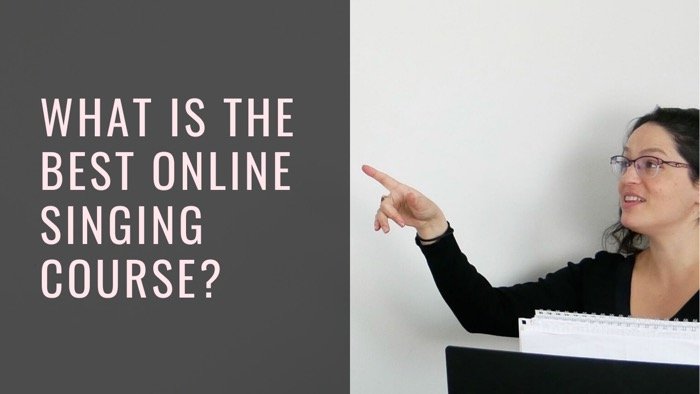

This is a great review. All the other ones are written for kindergarteners, by kindergarteners: “I liek app. It havv karaoke sing!! DA END”
I don’t know if this is still the case, but karafun literally doesn’t have karaoke. They have music with the original vocals slightly dulled. Somehow their godawful library of non-karaoke was still the top hit on youtube for every karaoke song, so I will always hate them for that.
I don’t understand why apps with hundreds of millions in revenue can’t add simple features like pitch adjustment, looking at you Smule. They can have my money when they add basic, mandatory features like that. It’s completely insane that they haven’t, and I refuse to give money to crazy people.
Very helpful!
I’d rather pay upfront for an app than have to pay an ongoing subscription, so IMO the price of iReal Pro was just fine.
This was the best review of karaoke apps on the internet! I loved the detailed reviews with info on transposing and rewinding/forwarding. Those are the sort of things that people might not think to consider. I agree on your reviews of KaraFun and Smule! The downside of KaraFun is that it doesn’t record and allow you to share like Smule. The downside of Smule is that it can’t change the key or pause, rewind, forward like KaraFun. When someone figures out how to combine the features of both, it will be perfect!
The annoying part is that there’s no “figuring out” to do. I’m a programmer and I could add pitch adjustment to any of these apps in a few days. They’re just too brickheaded to ever change their minds about what features a karaoke app should have, even when it’s completely obvious
now i knoe the best appps to karaoke. very nice info
Try Rox Box. They only require a 1 time fee that you can put on 3 different devices.
Hello. Thanks for the review. However Im curious what is meant by games in your reviews. Ive done alot of karaoke in the Philippines and what i really love are the singing competitions folks can have with one another. The karaoke would rank/grade/score your performance then the other people (local house party group) who step up to the mic try to get a better score. Do any of these apps provide something like that?
OK I’ve read your extremely helpful reviews, I am a baratone with falsetto quality I’m new to singing ,I’m told I’m a natural voice but I’ve no clue about music, I’d love to find an app with the lyrics and to change the key record my self and down load the backing track ,can you advise please David .
Are there any karaoke apps that offer community features, such as online competitions or forums, where singers can connect with fellow enthusiasts, share their progress, and receive support and encouragement?
Yes. Starmaker is a great app for that! Check it out. It’s available on both iOS and android platforms!
I loved this post. It has the precise information and as very well organised as it is, comes to be the most useful to choose the right karaoke app without loosing time and going straight to “the one”.
It is the first time I see teacher Linor and for sure I will follow her every network she´s got. I am not a pro singer but I enjoy very much singing, since I feel it can transport people to the moon and back. I´d love to learn more, I am sure I can with all her knowledge. Thanks fo this content Linor.